Depending on what kind of mixer you’ve got there can be a lot of buttons, switches and faders. Since it is impossible to describe all options that are available I will discuss the parts that are relevant to the turntablist.
Faders on your mixer
Something that you will find on every mixer are faders. Faders come in different sizes and shapes. On a battle-mixer you’ll mostly find 3 faders:
- 2 line-faders (also called up-faders); these are placed vertically
- 1 x-fader (cross-fader); this one is placed horizontally

Fader knob
Because usage of especially the x-fader is much higher for the turntablist than for a normal DJ it is vital that the faders are durable. This is because wear and tear of faders occurs sooner when you’re scratching as opposed to normal mixing.
For a turntablist some models of faders are a pleasure to use whilst others simply do not suffice. Even amongst battle mixers and manufacturers the ‘feel’ of faders varies quite much. This is why ‘modding’ of faders has been done for ages already by turntablists. A few manufacturers have relized this and are now offering ‘high-end’ custom faders that can virtually be fitted into any mixer.
The Innofader and the Pro X Fade are amognst the popular ones in turntablist circles.
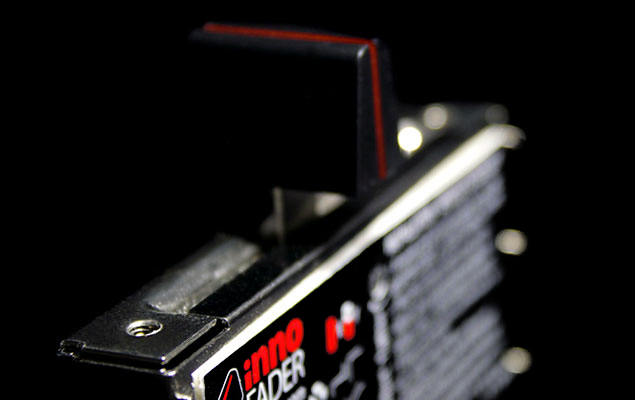
Innofader

Pro X Fade
The X-fader (cross-fader)
The most important part of the mixer for a turntablist is the x-fader. The x-fader gets its name because of the fact that it can ‘cross’ two channels. The most striking difference between the line-faders and the x-fader is that the x-fader is placed horizontally instead of vertically. It allows you to manipulate the volume of the signals by moving the fader from left to right and vice versa.
A difference that is not so obvious lies in the way the x-fader treats the signals. A line-fader fades in a signal when you move it from bottom to top. This is not the case with the x-fader. If the x-fader is placed all the way to the left, the left line-channel (often channel 1) will be audible. To only hear the right line-channel you have to slide the x-fader all the way to the right (note: if your DJ-setup is Hamster-style this will be different!). When you place the x-fader in the middle you will hear both channels at equal volume. All positions in between the ones discussed above will fade one of the channels and leave the other one at highest volume (fig.1).
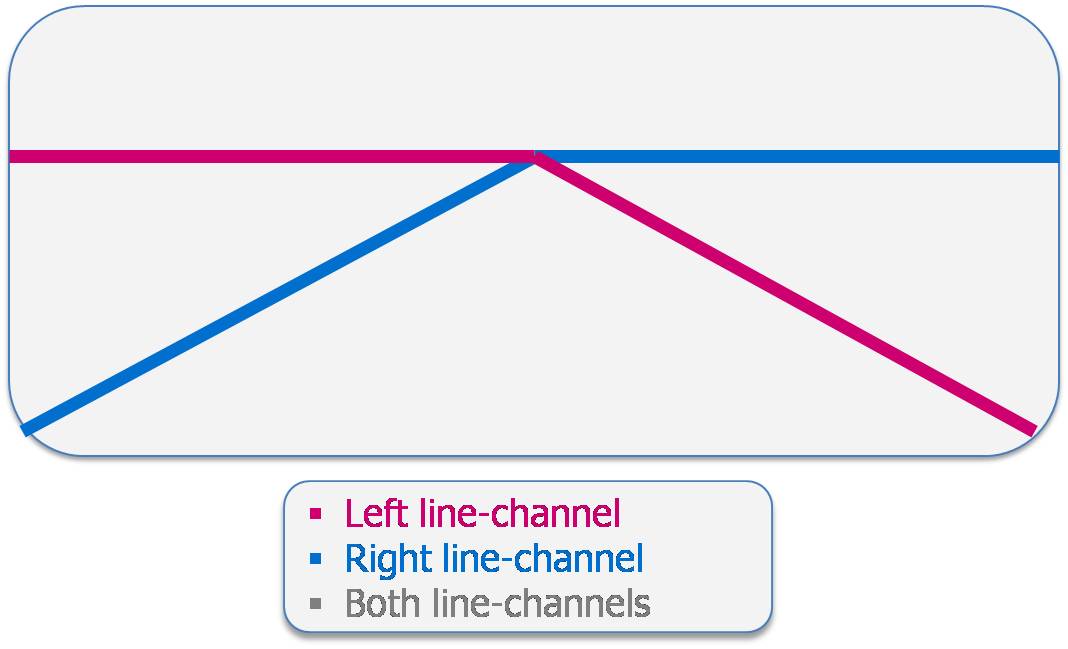
Figure 1 - Normal X-fader curve
Curve-control
Something that is a vital option on a mixer for a turntablist is ‘curve-control’ for the x-fader, and preferably for the line-faders too. The curve-control allows you to make the ‘fade’ really short. Ideally you will not even noticeably hear the fade but it will sound like the signal is suddenly there (fig.2). As can be seen in figure 2, a sharp curve makes both signals audible over a much bigger length on your x-fader. This is a side effect, the main thing is that the curve is as sharp as possible.
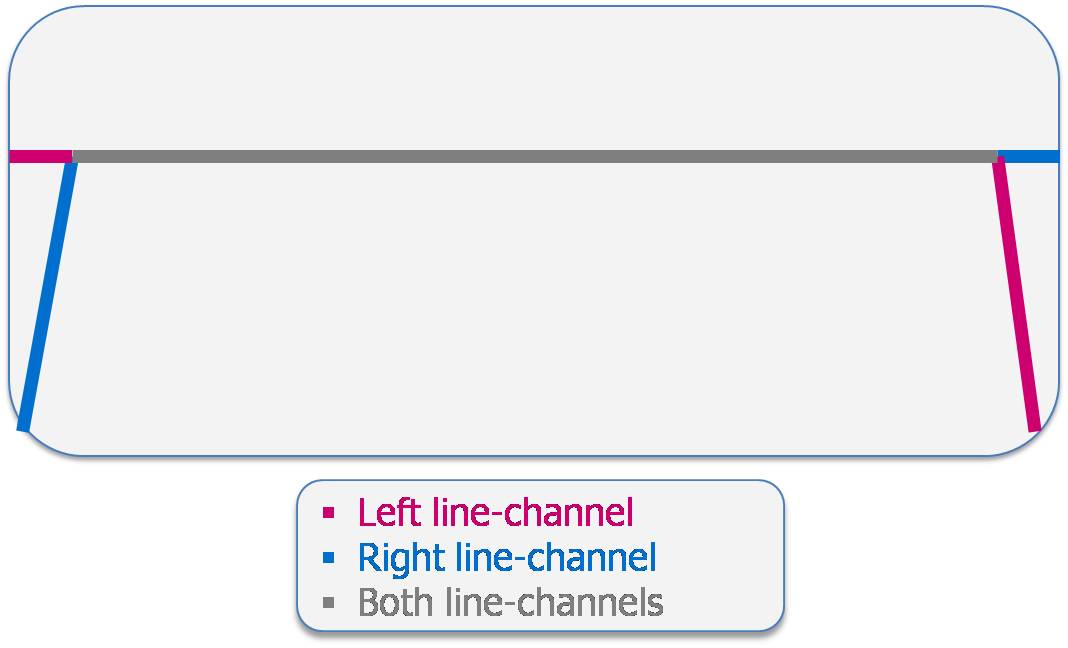
Figure 2 - Sharp X-fader curve
The cut-in point
The position of the x-fader under point B (fig.3) is referred to as the cut-in point of your x-fader. This is the point where the signal becomes audible. When using a normal curve-setting on your x-fader (fig.1) the travel-distance to get to this point is really long. To get good sounding scratches this distance should be as small as possible, that’s why your curve-setting should always be at its sharpest.
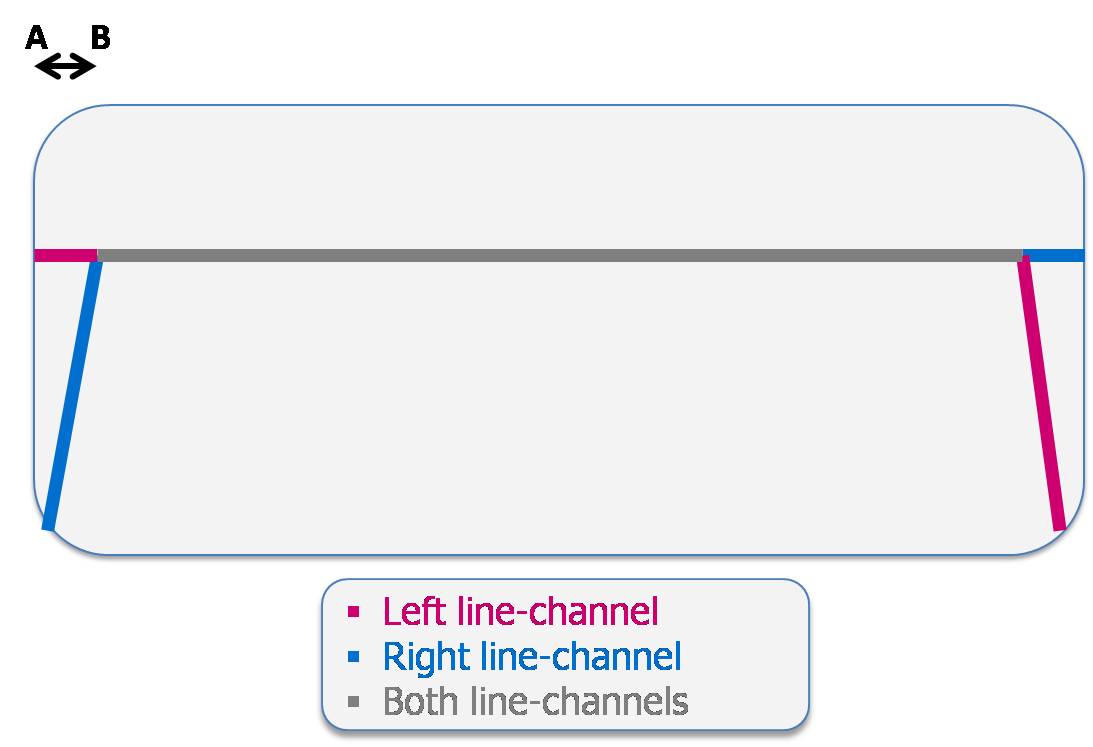
Figure 3 - Cut-in point
If your mixer doesn’t offer curve-adjust for your x-fader then normally the curve will be like the one shown in figure 1. This is often the case with ‘dance’ mixers. You can pull off some scratches with these but you’ll never reach a high ‘cut’-speed. That’s why, as a turntablist, it’s best to use a battle-mixer that offers curve-adjust.
Line-fader
Sometimes the line-fader will be used during scratching as well. Because a line-fader usually has a normal curve-setting you will need a separate curve-adjust for these faders. It depends on the type of mixer you’re using if there’s curve-adjust for the line-faders as well as the x-fader.
Fader reverse-switch
A lot of battle-mixers are able to reverse the ‘fade’ of the line- or x-fader. With a line-fader up will become down and vice versa. Similarly with the x-fader, left will become right and right will become left. The x-fader reverse switch is often referred to as the ‘Hamster-switch’. The scratching style of a turntablist derives from the way the x-fader gets used: ‘Normal-style’ or ‘Hamster-style.
Some DJ’s prefer to scratch Hamster-style because it allows you to ‘bounce’ the x-fader of the fader-slot with your fingers instead of your thumb.
If your mixer’s not equipped with a Hamster-switch you can still scratch Hamster-style by setting up your mixer Hamster-style.
Phono-line switch
This switches between the phono and the line input on your mixer. A turntable will always be connected to the phono input. The line input is for other devices such as CD-players. If there’s no signal coming in on your line input you can use the P/L switch for the same goal as you use your x-fader: cutting the sound. Some mixers offer a way to position this switch in 8 different directions so you can adjust the switching direction to your own liking.


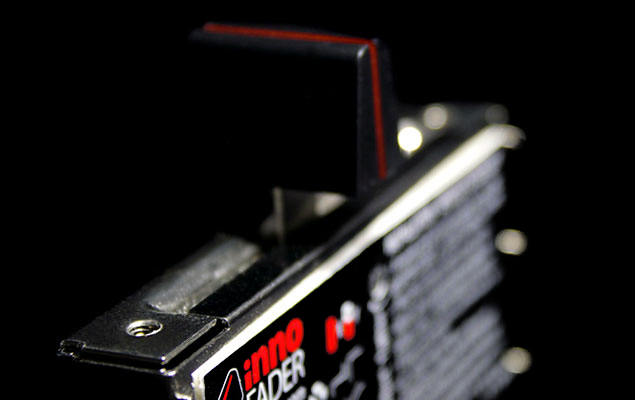

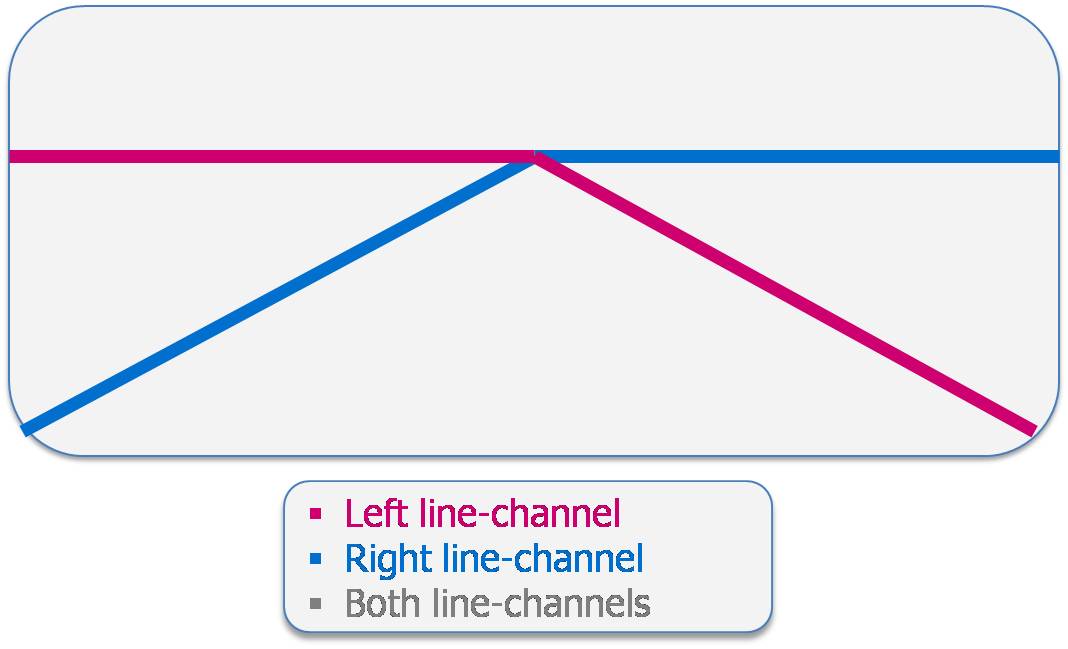
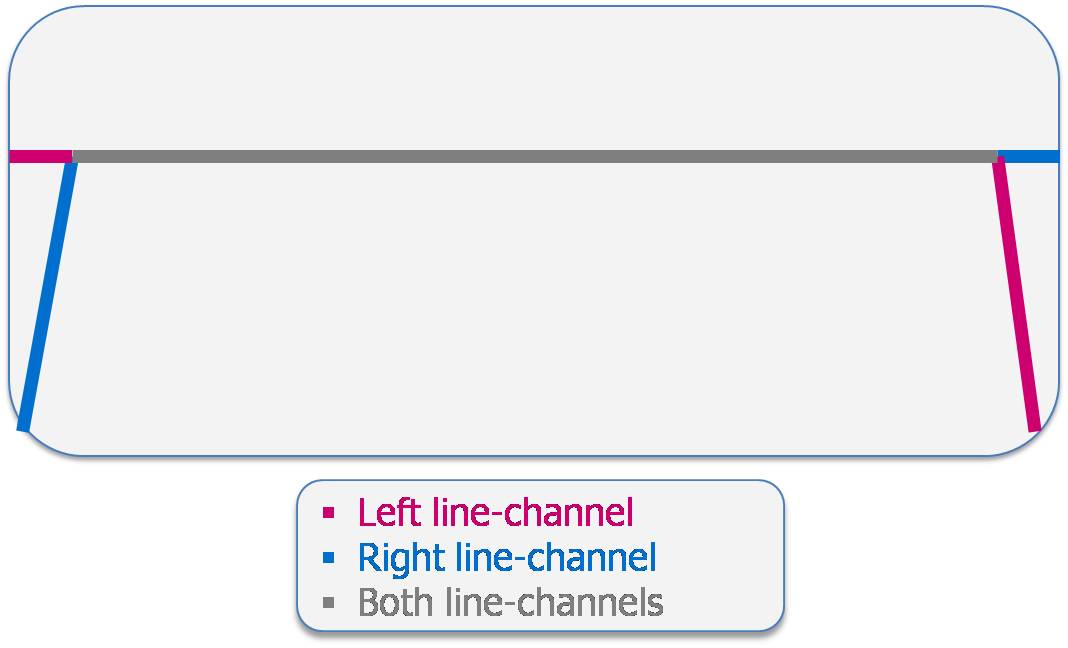
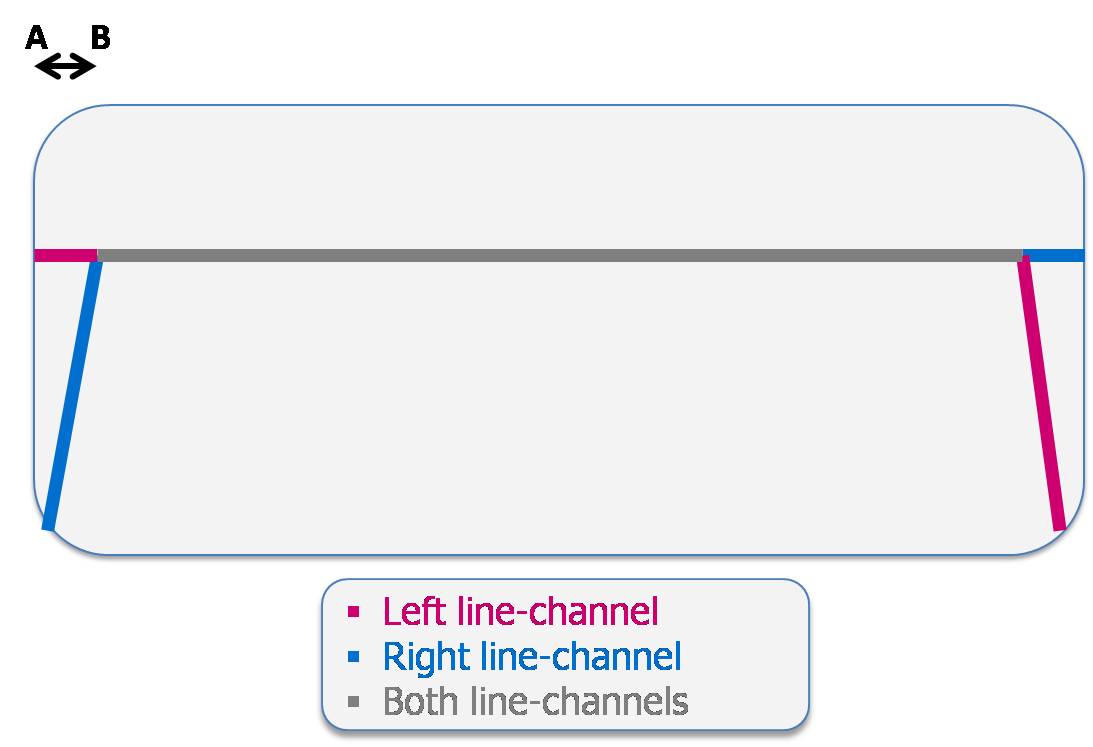





Comments